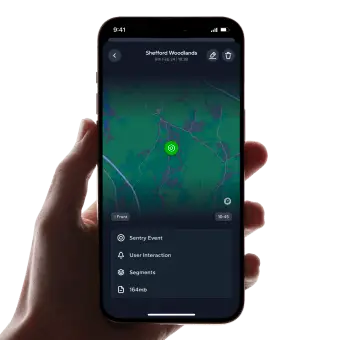1,000+ Satisfied Drivers
App Store Reviews
"The Best TeslaCam Viewer"
Perception is a must-have app for Tesla owners who review their footage on the phone. Smooth and intuitive experience for viewing footage directly on your iPhone. The interface is clean and easy to navigate, allowing you to quickly review incidents with the fast forward feature, saves time! Video playback is fast, and the app allows you to switch between different camera angles effortlessly. The ability to quickly scrub through footage and pinpoint specific events saves a lot of time. Additionally, the app supports high-quality video playback and doesn’t compromise on clarity. I also appreciated the option to export clips or save them for later viewing. Key feature is ability to decide resolution for export in grid mode and also able to select the section to crop out. Kudos to the developers, they react and work on inputs from the end users. It’s clear the developers put a lot of effort into creating an app that complements the Tesla experience. Overall, Perception is a game-changer for Tesla owners who want a fast, reliable, and user-friendly way to view Sentry Mode footage on the go. Highly recommended!
"Smooth and stunning"
Awesome app, great to be able to export my cropped events
"Handy tool"
It’s a handy tool to export saved dashcam videos (e.g. to preserve them post incident)
"Just Works Fantastically"
I rarely leave reviews, but when I come across something that 'just works fantastically', I have to write a compliment to the developer. Thank you 🙏
"Works perfectly and so easy to use"
Does exactly what it's supposed to do. Works perfectly and so easy to use. Kudos to the developer!
"Wonderful app"
Wonderful app - the design makes the app easy to use & view various camera angles with the use of the dashboard.
What Others Are Saying
App Features
v2.12.0
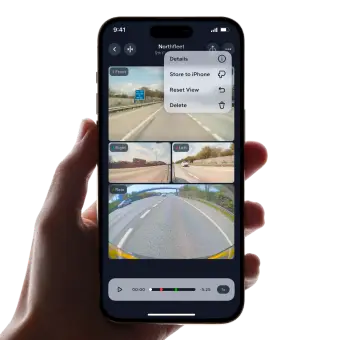
View Your Tesla Dashcam
Plug in your USB drive (or connect to your NAS drive!), add your events, then view all angles simultaneously. You can also choose to add events from iCloud and on-device storage.

View by Location
Find where your TeslaCam events happened with Perception's Event World Map
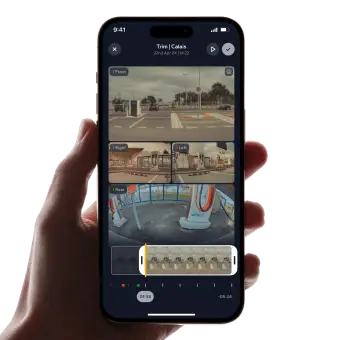
Trim Your Events
Edit your events to remove unneeded footage.
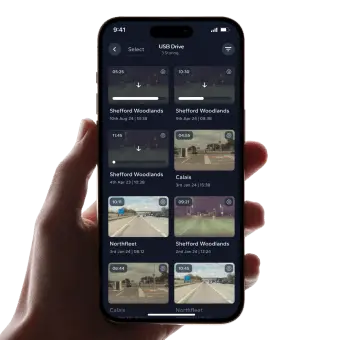
Store Events In Perception
View your Tesla dashcam and Sentry Mode events again, without needing the USB drive. Perception will keep them safe on your device.
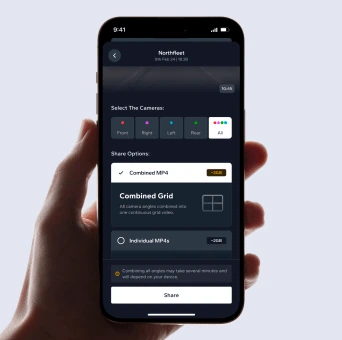
Export Your Footage
Share your Tesla dashcam and Sentry Mode events, with grid exports, individual full-length videos, or raw event archives.
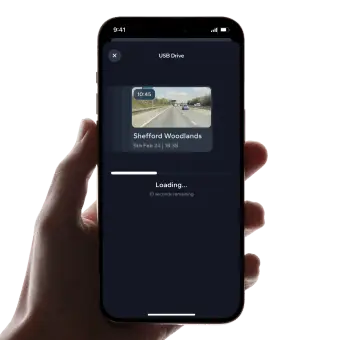
Import at Rapid Speed
Built for Efficiency: select a folder with multiple events and Perception will add them all.
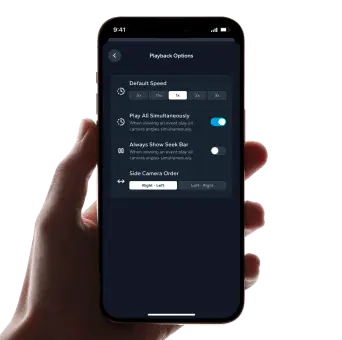
Speed Up, Slow Down
From 0.25x to 5x, you decide the pace.
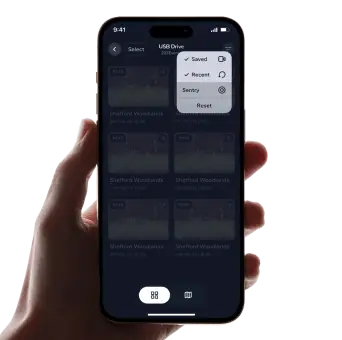
Find The Exact Event
Filter by Saved, Recent or Sentry Mode.

Find The Incident Easily
Intelligent markers help you find where the incident happened.
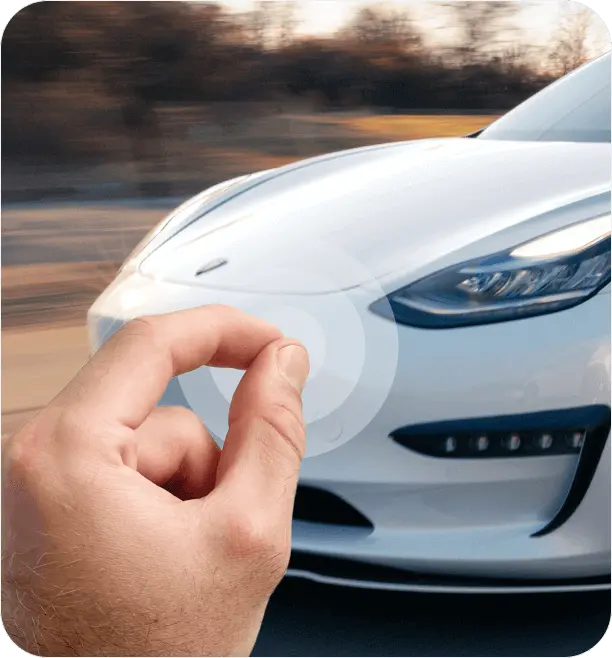
Get Up Close
Zoom in to see the finer details, like license plates or faces.
PREMIUM Monthly
£1.99
PREMIUM Yearly
(39p per week)
£19.99
PREMIUM Lifetime
(39p per week, over 3 years)
£59.99
Premium Benefits
During your 14 day free trial you can access the viewer, event details and get up close. No payment or signup is needed - see if Perception works for you without any commitment!
TeslaCam Viewer App
View Dashcam and Sentry Mode events from the in-car USBView by Location
Helping you find your eventsTrim Events
Edit your events to remove unneeded footageSearch Events
Find your Tesla dashcam and Sentry Mode events by location and reasonStore On Device
Store Tesla events in PerceptionExport
Share your TeslaCam events via grid videos, individual videos, or raw event archives.Rapid Import
Built for efficiencyPlayback Speed
View Tesla events from 0.25x to 5xFilters
Filter events by typeMarkers
Find incidents easilyMetadata
See event informationZoom
See the finer detailsCross Platform
Use Perception on your iPhone, iPad, Android and Mac.
Family Sharing
Use Perception with other family members on your Apple Account, for no extra cost.
Support Development
Helps to bring new features and improvements to the app.
Built Together
Community feedback, ideas, and requests are all encouraged.
FAQs
Your questions, answered
Why should I use a TeslaCam app?
Rather than viewing your events one-by-one in the car, or viewing individual clips directly from the USB drive, our TeslaCam viewer app lets you view, store, trim, manage and share whole events. Perception adds a whole new layer of convenience that isn't offered elsewhere.
How is Perception better than the in-car viewer?
Our Sentry Mode viewer app lets you view, store, manage, and share full events from your iPhone, iPad, Android, or Mac. The in-car viewer only lets you view single events, and does not let you zoom, export, trim, or backup your events.
Can I view my B Pillar TeslaCam footage?
Yes you can! Perception is the only app on iPhone / iPad / Mac / Android that allows you to plug in your USB drive and view all angles, including the new B Pillar footage on HW4 enabled vehicles.
How do I add my TeslaCam events?
Find the Tesla USB drive in your glovebox. Attach the USB drive to your device (this may require an adaptor). Open Perception and tap 'Add Events'. Find 'TESLADRIVE' in the file picker, and then press 'Open'. Your dashcam and Sentry Mode events will then appear.
What devices are supported by Perception?
You can use Perception on iOS, iPadOS, macOS, and Android. Perception supports iOS & iPadOS 16 and later, macOS 13 and later, and Android 10 and later.
What event sources are supported?
You can add TeslaCam events from your in-car USB drive, NAS drive, iCloud / other cloud storage services (events needs to be downloaded first), and on-device storage on your iPhone, iPad, Mac, or Android.
Is Perception compatible with TeslaUSB?
NAS drives and TeslaUSB are supported! Whilst we haven't tested them ourselves, some of our drivers are able to use TeslaUSB and NAS systems. Please reach out if you have any issues so we can make sure your system is supported!
Can I add my events to Perception wirelessly from the car?
Unless you use a system like TeslaUSB, you will need to get the USB drive from the car, and insert it into your device. Tesla do not provide a way of viewing full dashcam or Sentry Mode events wirelessly.
How can I export my TeslaCam footage for my insurers?
After adding your events to Perception you can export them, either as the original event files or as 'combined' videos, for use elsewhere. You can trim events to remove unneeded footage, and reduce export times.
How do I share TeslaCam events?
Select the event, and tap the share icon at the top of the screen. You can choose between 'raw' (which zips the original event files) or 'combined' (for each selected angle, the video files are merged together).
How can I view my Sentry Mode events on iPhone?
Download Perception, and plug your USB drive into your iPhone to add dashcam and Sentry Mode events to Perception. You may need an adaptor.
How can I store my TeslaCam footage?
After adding your dashcam and Sentry Mode footage to Perception, tap the 'store' button when viewing an event to store it on your iPhone, iPad, Android device, or Mac to view without the USB drive.
How is my data secured?
All of your data stays on your devices. We do not upload any footage to the cloud, nor do we train any AI models on your footage. Your footage is yours, so it stays with you. We use anonymous analytics to improve Perception, and some data such as IP addresses / identifiers / in-app purchase data is used to manage subscriptions & prevent fraud. See our privacy policy for further details.
Why should I buy Perception Premium?
Beyond the features (exporting footage in a variety of formats, saving events to device), you'll be supporting a small team who really care about building the right thing. We react quickly to feedback and spend time keeping Perception updated, when so many other TeslaCam apps have been abandoned.
What do I do if I have an issue?
We want to make Perception perfect, so we'd love to know if something has gone wrong. Reach out via this form, and we'd be happy to help - https://forms.gle/jgMHmNNBmYHkEM2f8. We typically respond in less than 24 hours.
How do I request a refund?
We'd love to help you get the most out of Perception, and improve the app further. Reach out via https://peslostudios.com/contact and we'll prioritise your request, we typically respond in less than 24 hours. Alternatively, you can also reach out directly to Apple or Google for a refund.